What Is A Mobile WiFi Hotspot? Do I Need One As A Digital Nomad?
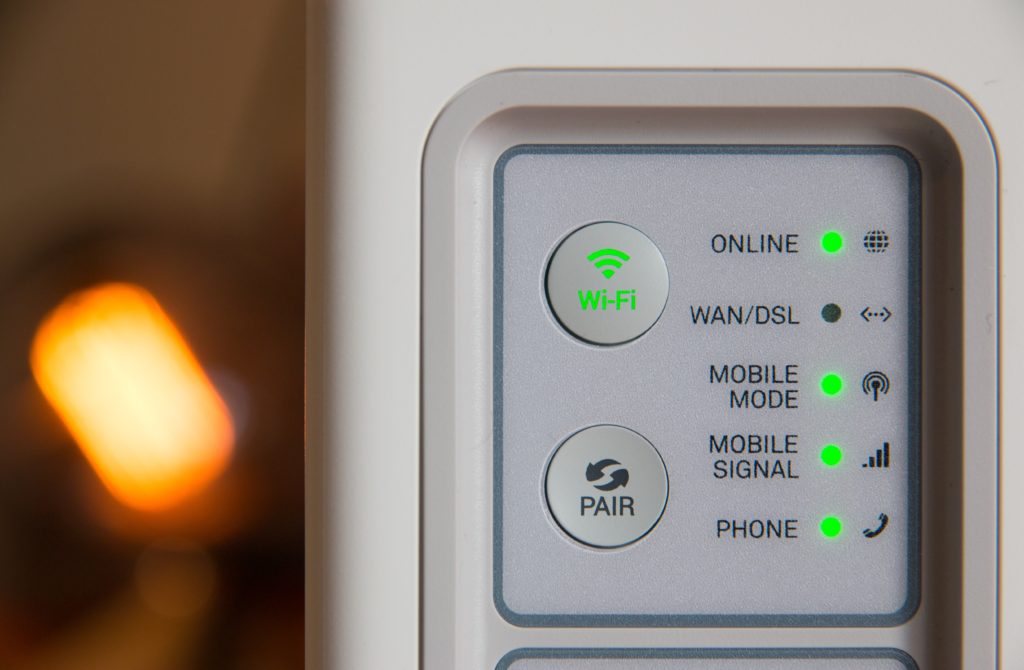
At this point, you’ll come to understand that digital nomads not only travel around the world, but they also make a living while traveling. That is how we’re able to travel long-term. And yes, there are many different ways to earn money while traveling. But the 2 most lucrative and sustainable ways are doing freelance remote work and building your own online business. And you know what both of these methods involve? You got it right. You need a decent internet connection. And while most of the times you’ll try to stick to places where you’ll have a stable connection, it’s still very common to find yourself disconnected. That is not ideal when you really need to get online for that call with your client…
So what’s the solution to ensuring you have a good internet connection at all times? You will want to invest in a mobile WiFi hotspot.
What Is A Mobile WiFi Hotspot?
It’s simple really. It’s a portable electronic device that you carry around with you and when you need to connect to the internet, you can turn it on and voilà! You have an internet connection. There are many different kinds on the market and I’ll be reviewing all the best WiFi hotspots for digital nomads on this blog. There are a number of criteria that I like to focus on even though many come with extra bells and whistles. But first things first…
How Do Mobile WiFi Hotspots Work?
There are in fact 2 different kinds of hotspots: ones you need to buy and insert a SIM card, and those that allow you to use what’s called a Cloud SIM.
The traditional types require you to buy a local SIM card in whichever country you are to gain access to internet. You can usually buy a SIM card with just a data plan i.e. without calls or text messages. However, buying a SIM card every other month as you travel around the world as a digital nomad gets tiring very quickly!
Newer hotspot models come with a new technology they call a Cloud SIM. What that allows you to do is to connect online to your hotspot’s service provider (e.g. GlocalMe, Skyroam, etc…) and you can purchase data plans off the internet which will then be activated directly on your hotspot device. Yes, you do need an internet connection to purchase these data plans. But usually, they will give you a recurring time-limited plan which should give you enough time to purchase your data plan. How ironic is it that you need internet to buy more internet. But that’s the way it is…
For digital nomads, I recommend these newer Cloud SIM mobile WiFi hotspots hands-down! It’s such a hassle having to find and purchase SIM cards and you don’t want to be running around looking for one when all you need is to connect to the internet to catch up with your client online for that important call.
How Much Does A Mobile WiFi Hotspot Device Cost?
WiFi hotspots come in all kinds of models. But I will only be reviewing those that are portable enough for long-term traveling. And in general, they can cost anywhere from $50-$150. And it will come down to the different types of features you may want and may not need. But remember, this is an essential device you’ll be needing to earn your money as you travel. So I suggest you do your research thoroughly and invest in the best device for you. Lucky for you, I have done a ton of research into the best devices for you so you can make a well-informed purchase decision. Check out my reviews here: travelsalot.com/best-mobile-wifi-hotspots
How Much Do Data Plans Cost?
This will be dependent on which device and which provider you go with. Also, you’ll find that depending on which provider you go with, prices will be different for various regions of the world. So one thing you can do before buying your mobile WiFi hotspot is to preemptively create a “tentative” itinerary of which countries you’ll be traveling to for the 1st year. I say “tentative” because as you’ll come to find, nothing is set in stone when you get into this nomad lifestyle. To learn more about how you should create your travel itinerary, check out my blog post on the subject here: travelsalot.com/how-to-create-your-travel-itinerary.
At the end of the day though, if you are committed in the lifestyle and you end up traveling non-stop for several years, you’ll end up covering a lot of ground anyway so I would mostly focus on the device’s features over the price. Also, I’m not a financial/tax adviser, but depending on what kind of work you’ll be doing (remote freelancer or starting your own online business), chances are you’ll be able to expense/deduct these internet costs.
Again, I’ve done all the research for you so you don’t have to! Make sure you check out my reviews for the best mobile WiFi hotspot plans here: travelsalot.com/best-mobile-wifi-hotspot-plans
What If I Plan On Using The WiFi At Hotels And Cafés?

Yes, you will encounter many free WiFi spots at hotels, Airbnbs, cafés, bars and restaurants. Also, the WiFi situation just keeps getting better around the world. You’ll find that most locals are sitting at cafés or at street food plastic chairs for kids furiously typing away or intently watching YouTube videos on their smartphones. But here are a few things you want to keep in mind.
1. Yes, you want to use these free internet spots as much as possible to avoid paying extra in data plans. So make sure you regularly double-check which internet you’re using and you’re not browsing away all your data plan.
2. Indeed, locals are using their smartphone data plans like there’s no tomorrow. But remember they’re using their own local data plan with a local SIM card. As a digital nomad, you can avoid having to buy a local SIM card each time you’re in a new country if you use a Cloud SIM mobile WiFi hotspot.
3. Many of these free local WiFi spots are good for easy browsing and blog editing, but it may not be strong enough for watching videos or running data-intensive programs on your computer. Which also brings me to my final points…
4. You don’t want to find yourself in a situation where you need to take an important work call and you’re stuck with a free local WiFi spot that just isn’t strong enough. So to avoid any big surprises, it’s always good to have your own reliable WiFi.
A Few Tips And Tricks…
In my many years of traveling, I’ve come across many different situations when I wish someone had given me the following tips and tricks. So here they are for you so you don’t have to make the same mistakes I made.

Whenever you arrive at a new hotel or Airbnb, connect to the free WiFi and use the free SpeedTest mobile app by Ookla to test your internet speed. You want to have a small number for your Ping metric, high numbers for the Download and Upload metrics. Over time, you’ll get a good sense for what’s a good internet connection for your needs.
Advice number 2, connect to the free WiFi and call your parents or your grandparent or a friend or your pet back at home. You’ll be able to check how good the WiFi actually is when you’re on a call and on top of that, your grandparent will be super happy to hear from you: 2 birds with 1 stone!
And finally, I would still advise you buy one of the cheaper data plans on your device just in case you really need to have internet in a pinch. You never know when you’ll need to make an internet call, whether it’s for work or for an emergency!
And as a bonus, here are 2 free mobile apps I also recommend you check out!
WHA (Work Hard Anywhere)
With this free app you can find thousands of cafés and restaurants with information on whether they have free WiFi, how strong the connection is, but also valuable info like if they have a lot of outlets to charge your computer, how much seating they have, if they have a full food menu, coffee, tea and also their hours of operation. You can also create an account and help the community by adding spots. It can be frustrating when looking for this type of information in Google Maps reviews. I don’t understand why reviewers don’t leave comments on whether or not the place has a free WiFi and if there’s a password, why they don’t leave it in there. Which brings me to the next free app recommendation…
Click here to download WHA
Instabridge
This free app made by a Swedish company has accumulated an impressive number of WiFi passwords hosted by hotels, restaurants, bars and cafés. As a bonus, when you get close to the WiFi source, Instabridge will try to connect to it if the password is public. Again, you can help the community by adding new WiFi passwords to the system. Plus, it’s super easy! Just connect to the free WiFi, open up Instabridge and you can automagically upload the WiFi information to the system.
Click here to download Instabridge
Conclusion
So there you have it, a quick overview of what mobile WiFi hotspots are, why I strongly recommend you invest in buying one before you set off on your journey, along with tips and tricks so you never find yourself in a difficult situation when you need internet pronto.
Make sure to check out my reviews of the best mobile WiFi hotspots and those with the best data plans.